
Retro PSX Style Shader UE
A downloadable asset pack
This pack contains shaders and tools perfect for anyone wanting to achieve that retro classic PSX aesthetic for their Unreal Engine projects.
To use it you simply open the contents of "Retro PSX Style Shader UE-(version)/Content" then drag and drop the "PorkBellyPSXShaderUE(version)" folder into the the "Content" of your chosen Unreal Engine project.
As of yet this pack currently works for Unreal Engine versions 5.6 and up as well as version 4.27 for UE4 projects.
Included in this pack are the following features:
Post Processes:
. CRT overlay
. Blur
. Bit Depth
. Dithering
. Pixelation
. Fog
Materials:
. Vertex Snap
. Texture Affine
. Gouraud Lighting
Decals:
. A special decal actor that can be used to easily drag and drop decals straight onto your levels.
All settings provided are fully customisable, including on and off switches, using the actor that can be dragged straight from the contents into your chosen level. (SEE FULL LIST OF OPTIONS IN THE BOTTOM SCREESHOT).
The featured screenshots used the Retro PSX Style Street Assets in Unreal Engine 5.6.
LICENCE: This pack can be used in both free and commercial projects. You can modify it to suit your own needs. You may not redistribute or resell it. Creative Commons License: CC-BY.
If you need any support, please don't hesitate to contact me on my help email address: porkbelly.help@gmail.com
Also check out:
| Updated | 12 days ago |
| Status | Released |
| Category | Assets |
| Author | PorkBellyGames |
| Tags | 3D, Low-poly, PSX (PlayStation), Retro, Shaders, Unreal Engine |
Purchase
In order to download this asset pack you must purchase it at or above the minimum price of £3.89 GBP. You will get access to the following files:
Development log
- UPDATED FOR UE-4.2724 days ago

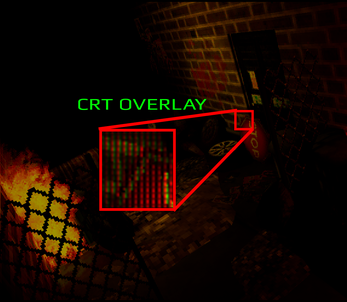
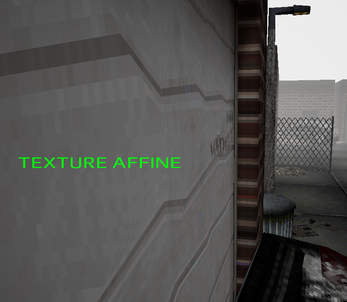

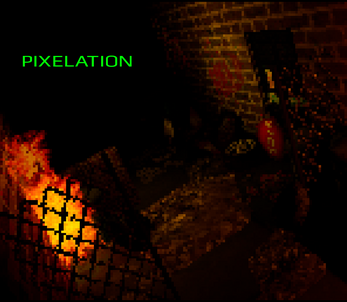
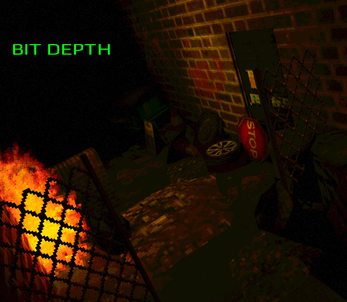

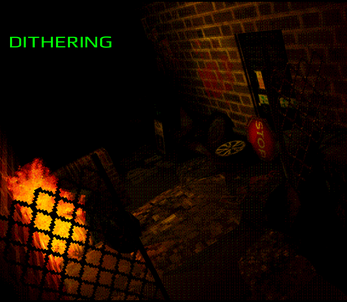

Comments
Log in with itch.io to leave a comment.
This is fantastic! Just what I need. For other users, a quick note about setup;
You need to open the blueprint and follow the instructions there in red. Then, open each material mentioned and relink the PSXPostProcessParamaterArray within the materials themselves for it to function properly.
Gorgeous work, incredibly impressive!
5.6 only? Dang it
I am in future planning on making a version that works in 4.27 once I've finished my current project.
Understandable. I don't know how long it takes to work on things like this, but it would be nice if it could work on all previous unreal engine 5 versions, I would've delayed my project if I knew how long but keep up the work your projects are amazing.